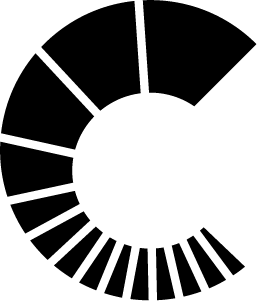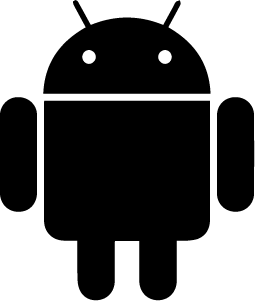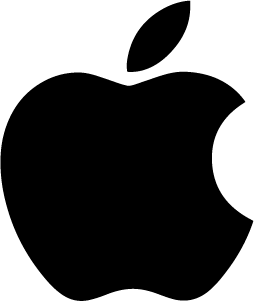Engage on A Whole New Level
Link all your social media accounts in one dashboard and alternate between accounts in a flash to stay updated with all comments and messages. Add team members to your account and divide up the work load by working side by side.